Keyword drivern FW:
1. Class files: yahoo.
package KeywordDriver;
import java.io.FileInputStream;
import org.testng.Reporter;
import jxl.Workbook;
import com.thoughtworks.selenium.DefaultSelenium;
public class yahoo extends Driver_yahoo
{
public static DefaultSelenium ds=new DefaultSelenium("localhost",1234,"*firefox","http://");
public static String subj;
public static void fn_open() throws Exception
{
//get sheet0 having URL
fn_getdata(0);
ds.start();
ds.open(ws.getCell(1,1).getContents());
ds.windowMaximize();
Thread.sleep(5000);
// driver.manage().timeouts().setScriptTimeout(20, TimeUnit.SECONDS);
// driver.manage().timeouts().pageLoadTimeout(50, TimeUnit.SECONDS);
// driver.manage().timeouts().implicitlyWait(20, TimeUnit.SECONDS);
}
public static void fn_login() throws Exception
{
//get sheet2 and 3 having obj and testdata
fn_getdata(2,3);
ds.type(ws2.getCell(0,1).getContents(),ws3.getCell(0, 1).getContents().trim());
ds.type(ws2.getCell(0,2).getContents(),ws3.getCell(0, 2).getContents().trim());
ds.click(ws2.getCell(0,3).getContents());
Thread.sleep(10000);
}
public static void fn_compose() throws Exception
{
//get sheet2 and 3 having obj and rep
fn_getdata(2,3);
subj=ws3.getCell(1,2).getContents();
ds.click(ws2.getCell(1,1).getContents().trim());
Thread.sleep(5000);
ds.type(ws2.getCell(1,2).getContents(),ws3.getCell(1,1).getContents());
ds.type(ws2.getCell(1,3).getContents(),subj);
ds.type(ws2.getCell(1,4).getContents(),ws3.getCell(1,3).getContents());
ds.click(ws2.getCell(1,5).getContents());
Thread.sleep(5000);
}
public static void fn_checkmail() throws Exception
{
//get sheet2 having obj
fn_getdata(2);
ds.click("link="+ws.getCell(2,1).getContents());
Thread.sleep(8000);
String sub=ds.getTable(ws.getCell(2,2).getContents()).trim();
if (sub.matches(subj))
{
Reporter.log("<b><font color='green'>Mail is received</Font></b> "+sub);
}
else
{
Reporter.log("<b><font color='red'>Mail NOT received</Font></b> "+sub);
}
}
public static void fn_logout()
{
ds.click("link=Sign Out");
ds.close();
}
private static void fn_getdata(int s1) throws Exception
{
fs=new FileInputStream("C:\\Test AutomationTesting\\TestAutomation\\src\\KeywordDriver\\data.xls");
wb=Workbook.getWorkbook(fs);
ws=wb.getSheet(s1);
}
private static void fn_getdata(int s1,int s2) throws Exception
{
fs=new FileInputStream("C:\\Test AutomationTesting\\TestAutomation\\src\\KeywordDriver\\data.xls");
wb=Workbook.getWorkbook(fs);
ws2=wb.getSheet(s1);
ws3=wb.getSheet(s2);
}
}
1. Class files: yahoo.
package KeywordDriver;
import java.io.FileInputStream;
import org.testng.Reporter;
import jxl.Workbook;
import com.thoughtworks.selenium.DefaultSelenium;
public class yahoo extends Driver_yahoo
{
public static DefaultSelenium ds=new DefaultSelenium("localhost",1234,"*firefox","http://");
public static String subj;
public static void fn_open() throws Exception
{
//get sheet0 having URL
fn_getdata(0);
ds.start();
ds.open(ws.getCell(1,1).getContents());
ds.windowMaximize();
Thread.sleep(5000);
// driver.manage().timeouts().setScriptTimeout(20, TimeUnit.SECONDS);
// driver.manage().timeouts().pageLoadTimeout(50, TimeUnit.SECONDS);
// driver.manage().timeouts().implicitlyWait(20, TimeUnit.SECONDS);
}
public static void fn_login() throws Exception
{
//get sheet2 and 3 having obj and testdata
fn_getdata(2,3);
ds.type(ws2.getCell(0,1).getContents(),ws3.getCell(0, 1).getContents().trim());
ds.type(ws2.getCell(0,2).getContents(),ws3.getCell(0, 2).getContents().trim());
ds.click(ws2.getCell(0,3).getContents());
Thread.sleep(10000);
}
public static void fn_compose() throws Exception
{
//get sheet2 and 3 having obj and rep
fn_getdata(2,3);
subj=ws3.getCell(1,2).getContents();
ds.click(ws2.getCell(1,1).getContents().trim());
Thread.sleep(5000);
ds.type(ws2.getCell(1,2).getContents(),ws3.getCell(1,1).getContents());
ds.type(ws2.getCell(1,3).getContents(),subj);
ds.type(ws2.getCell(1,4).getContents(),ws3.getCell(1,3).getContents());
ds.click(ws2.getCell(1,5).getContents());
Thread.sleep(5000);
}
public static void fn_checkmail() throws Exception
{
//get sheet2 having obj
fn_getdata(2);
ds.click("link="+ws.getCell(2,1).getContents());
Thread.sleep(8000);
String sub=ds.getTable(ws.getCell(2,2).getContents()).trim();
if (sub.matches(subj))
{
Reporter.log("<b><font color='green'>Mail is received</Font></b> "+sub);
}
else
{
Reporter.log("<b><font color='red'>Mail NOT received</Font></b> "+sub);
}
}
public static void fn_logout()
{
ds.click("link=Sign Out");
ds.close();
}
private static void fn_getdata(int s1) throws Exception
{
fs=new FileInputStream("C:\\Test AutomationTesting\\TestAutomation\\src\\KeywordDriver\\data.xls");
wb=Workbook.getWorkbook(fs);
ws=wb.getSheet(s1);
}
private static void fn_getdata(int s1,int s2) throws Exception
{
fs=new FileInputStream("C:\\Test AutomationTesting\\TestAutomation\\src\\KeywordDriver\\data.xls");
wb=Workbook.getWorkbook(fs);
ws2=wb.getSheet(s1);
ws3=wb.getSheet(s2);
}
}
2. driver script:
package KeywordDriver;
import java.io.FileInputStream;
import java.lang.reflect.Method;
import jxl.Workbook;
import jxl.Sheet;
import org.testng.annotations.*;
public class Driver_yahoo
{
static Workbook wb;
static Sheet ws,ws1,ws2,ws3;
static FileInputStream fs;
static String testr,classname,func;
@Test
public static void fn_executetests() throws Exception
{
fs=new FileInputStream("C:\\ AutomationTesting\\Automation\\src\\KeywordDriver\\data.xls");
wb=Workbook.getWorkbook(fs);
//get TestCases sheet
ws1=wb.getSheet(1);
for(int r=1;r<ws1.getRows();r++)
{
testr=ws1.getCell(7,r).getContents();
if(testr.matches("yes"))
{
classname= ws1.getCell(5, r).getContents();
@SuppressWarnings("unchecked")
Class c= Class.forName(classname);
func = ws1.getCell(6, r).getContents();
Method m= c.getMethod(func, null);
Object obj=c.newInstance();
m.invoke(obj,null);
// classname=ws1.getCell(5,r).getContents();
// Class c=Class.forName(classname);
// func=ws1.getCell(6,r).getContents();
// Method m=c.getMethod(func,null);
// Object obj=c.newInstance();
// m.invoke(obj,null);
}
}
}
}
3. Unexpected alerts handle:
package KeywordDriver;
import org.openqa.selenium.WebDriver;
import org.openqa.selenium.firefox.FirefoxDriver;
import org.openqa.selenium.ie.InternetExplorerDriver;
import org.openqa.selenium.remote.DesiredCapabilities;
public class UnexpectedAlerts {
public static void main(String[] args) {
// TODO Auto-generated method stub
DesiredCapabilities ieCapabilities = DesiredCapabilities.firefox();
ieCapabilities.setCapability("unexpectedAlertBehaviour", "ignore");
WebDriver driver = new FirefoxDriver(ieCapabilities);
driver.get("http://google.com");
}
}
4. Sample program:
package KeywordDriver;
import org.testng.Reporter;
import com.thoughtworks.selenium.DefaultSelenium;
public class google1
{
static DefaultSelenium ds=new DefaultSelenium("localhost",1234,"*firefox","http://");
public static void fn_searchdata() throws Exception
{
ds.start();
ds.windowMaximize();
ds.open("www.google.co.in");
Thread.sleep(3000);
ds.type("q","selenium");
ds.click("btnG");
Thread.sleep(3000);
if(ds.isTextPresent("selenium"))
{
Reporter.log("selenium text present");
}
else
{
Reporter.log("selenium text not present");
}
}
public static void fn_check() throws Exception
{
Thread.sleep(5000);
String t=ds.getTitle();
if(t.contains("Google"))
{
Reporter.log("Google page is displayed correct");
}
else
{
Reporter.log("Google page is not displayed correct");
}
}
}
5. build.xml file:
<?xml version="1.0" encoding="iso-8859-1"?>
<!DOCTYPE project [
]>
<project name="yahoo" default="usage" basedir=".">
<!-- ========== Initialize Properties ===================================
-->
<property environment="env"/>
<property file="./build.properties"/>
<property name="ws.home" value="e:/sel_may_wk"/>
<property name="test.src" value="$ws.home/pr1/src"/>
<property name="test.dest" value="${ws.home}/pr1/bin"/>
<target name="selenium-server">
<java jar="${ws.home}/Lib/selnew.jar" fork="true" />
</target>
<target name="setClassPath" unless="test.classpath">
<path id="classpath_jars">
<fileset dir="${ws.home}/Lib" includes="*.jar"/>
</path>
<pathconvert pathsep=":"
property="test.classpath"
refid="classpath_jars"/>
</target>
<target name="init" depends="setClassPath">
<tstamp>
<format property="start.time" pattern="MM/dd/yyyy hh:mm aa" />
</tstamp>
<condition property="ANT"
value="${env.ANT_HOME}/bin/ant.bat"
else="${env.ANT_HOME}/bin/ant">
<os family="windows" />
</condition>
<taskdef name="testng" classpath="${test.classpath}"
classname="org.testng.TestNGAntTask" />
</target>
<!-- all -->
<target name="all">
</target>
<!-- build -->
<target name="build" depends="init">
</target>
<!-- run -->
<target name="run" depends="init" >
<testng classpath="${test.classpath}:${test.dest}" suitename="s1">
<xmlfileset dir="${ws.home}/pr1/src" includes="testng.xml"/>
</testng>
<!--
<testng classpath="${test.classpath}:${test.dest}" groups="fast">
<classfileset dir="${test.dest}" includes="example1/*.class"/>
</testng>
-->
</target>
<target name="usage">
<echo>
ant run will execute the test
</echo>
</target>
<!-- ****************** targets not used ****************** -->
</project>
6.
test data:
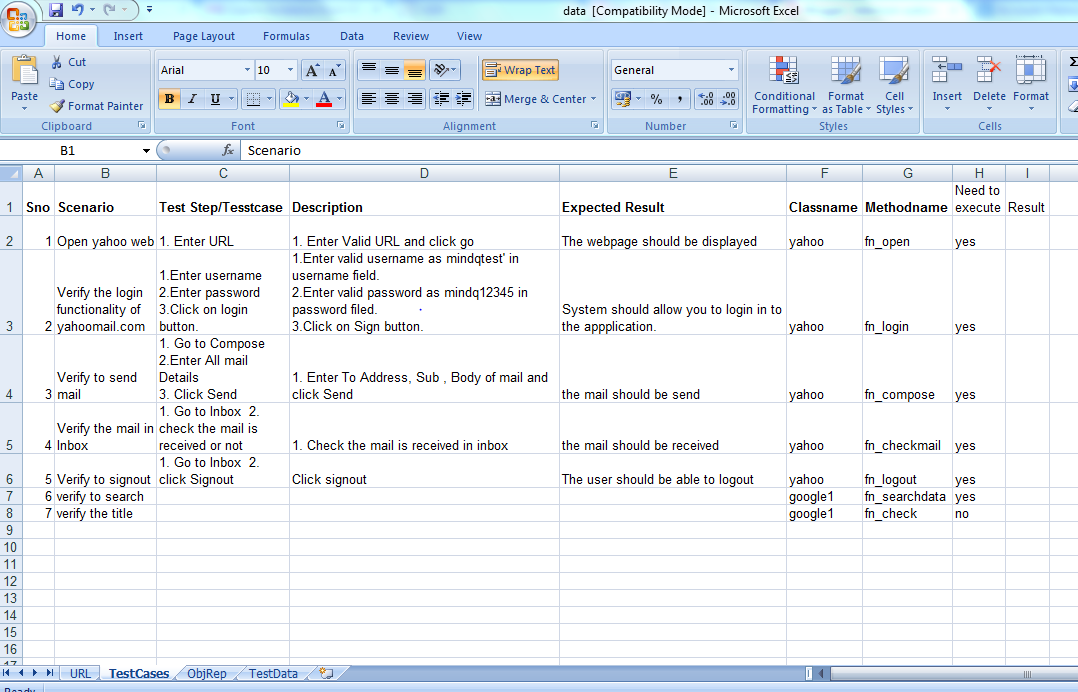



Now you can see my post then
ReplyDelete