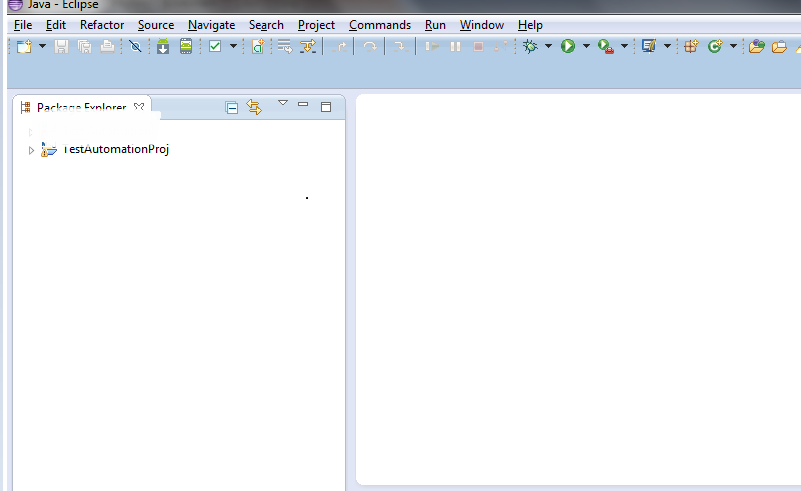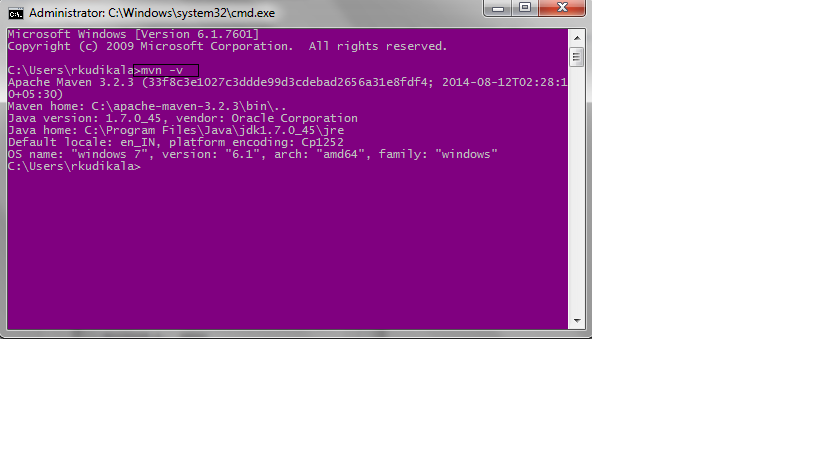Thursday, September 4, 2014
Selenium Automation Framework
Selenium automation framework:
1.First Need to install Java in your machine. JDK any version above v1.5 .
2. Need to install Maven in Eclipse .
A. How to install Maven into Eclipse.
--> Open the browser and navigate to Maven website.
link :
http://download.eclipse.org/technology/m2e/releases Copy the Above URL and open the Eclipse-> Help-> install new Soft wares-> paste the Url as mentioned below.
click on -> Next button-> Next-> Accept -> finsih it.
Once installation is done then restart the Eclipse automatically.
Once Eclipse is restarted then we need to create a Maven Project.
B. How to create a Maven Project.
Steps:
Eclipse:
Open File menu-> New-> Others(last option).-> Search for Maven
click on Other-> search Maven-> Enter
Select the check box: Create a simple project-> click on Next button.
Then enter the GroupId and Artifact ID:
ArtifactId is nothing but Projectname: and click on Fins
h button
Once Project is created just Double click on Project.
You can see the below structure.
now its time to talk about each feature in Maven Project.
1. src/test/java: here we need to create Test scripts means java classes.
ex: create a package in that need to create java class: Sample.java
2. src/test/resources : here we have to place all the
a. Properties file
b. Test Data file
c. TestNg.xml file
3. pom.xml : this is the key of Maven Project. without this we cant run maven.
Now we need to download apache-maven- from
once you download this file from apache maven weebsite. please place in C drive and extract there itself.
then we need to set Environmental variables for Java and Maven:
Once we finish with above configuration we need to check whether Maven version is showing in command prompt or not.
Go to run command and enter cmd.
and type mvn -v
Subscribe to:
Posts (Atom)
TestNG - Can i use the 2 different data providers to same @test methods in TestNG?
public Object [][] dp1 () { return new Object [][] { new Object [] { "a" , "b" }, new Obje...
-
package programs; public class PatternProgram1 { /** 1 1 2 1 2 3 1 2 3 4 1 2 3 4 5 1 2 3 4 5 6 1 2 3 4 5 6 7 */ public st...
-
public Object [][] dp1 () { return new Object [][] { new Object [] { "a" , "b" }, new Obje...
-
package programs; import java.util.HashMap; public class CountNumberInArray { public static void main(String[] args) { int[] a =...